当前位置:
首页 > Python基础教程 >
-
C#实现单词本功能
本文实例为大家分享了C#实现单词本功能的具体代码,供大家参考,具体内容如下
看到网上有类似的教程视频实现单词本,于是自己敲了一个实现单词本功能的小项目,在实现期间,发现可以有两种版本来实现单词本功能,此处选择A版来为大家分享经验,同时留作自己日后复习巩固,有疏漏错误的地方,还望大神热心指出,在下感激不尽.
A版实现以下功能:
1.利用文件流读取文本文件
2.利用openfiledialog实现查找文件的功能
3.存取文本文件路径和显示文本文件内容的功能
|
1
2
3
4
5
6
7
8
9
10
11
12
13
14
15
16
17
18
19
20
21
22
23
24
25
26
27
28
29
30
31
32
33
34
35
36
37
38
39
40
41
42
43
44
45
46
47
48
49
50
51
52
53
54
55
56
57
58
59
60
61
62
|
using System;using System.Collections.Generic;using System.ComponentModel;using System.Data;using System.Drawing;using System.Linq;using System.Text;using System.Windows.Forms;using System.IO; namespace WindowsFormsApp6{ public partial class Form1 : Form { public Form1() { InitializeComponent(); } private void button2_Click(object sender, EventArgs e) { textBox1.Clear();//每点击一次选择文件按钮自动清空文本框内已经打开的文件内容 textBox2.Clear();//清空文件路径的内容 OpenFileDialog filename = new OpenFileDialog();//定义打开文件 filename.InitialDirectory = Application.StartupPath;//初始路径 filename.Filter = "文本文件(*.txt)|*.txt|所有文件(*.*)|*.*";//设置打开文件的类型 filename.FilterIndex = 2;//设置文件类型的显示顺序 if (filename.ShowDialog() == DialogResult.OK) { textBox2.Text = filename.FileName.ToString();//将路径显示在文本框 StreamReader sr = new StreamReader(filename.FileName, Encoding.Default); //将文件通过stream流读取 string content = sr.ReadToEnd();//把文件读完存给content string[] lines = content.Split('\n');//将文件内容分割成一行一行存给数组 for (int i = 0; i < lines.Length; i++) { textBox1.Text += lines[i++]+"\n"; //List<string> english = new List<string>(); //List<string> chinese = new List<string>(); //string[] words = lines[i].Trim().Split('\t'); //if (words.Length < 2) //continue; //english.Add(words[0]); //chinese.Add(words[1]); } sr.Close(); } } private void button1_Click(object sender, EventArgs e) { textBox1.Clear();//此处点击返回按钮同样自动清空文本框文件内容 textBox2.Clear();//清除文件路径内容 } }} |
以上为我编写的文件的代码,被注释掉的代码部分用以实现分割音标出来再显示的功能,还未完善好,所以注释掉了,有感兴趣的可以完善完善共同探讨。
这是我的窗口


我的文本文件内容是这样
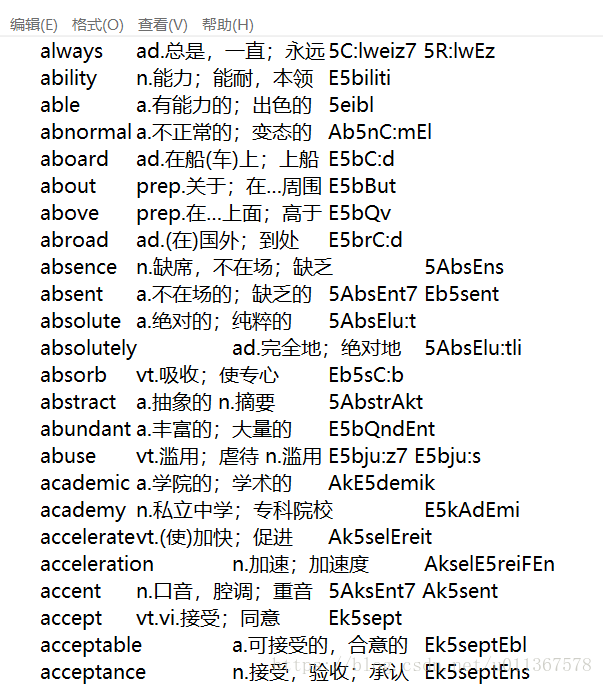
这是实现的效果
项目任存在可改进的空间,有兴趣的伙伴可以改进改进,将你的作品放在评论区共同讨论
栏目列表
最新更新
nodejs爬虫
Python正则表达式完全指南
爬取豆瓣Top250图书数据
shp 地图文件批量添加字段
爬虫小试牛刀(爬取学校通知公告)
【python基础】函数-初识函数
【python基础】函数-返回值
HTTP请求:requests模块基础使用必知必会
Python初学者友好丨详解参数传递类型
如何有效管理爬虫流量?
SQL SERVER中递归
2个场景实例讲解GaussDB(DWS)基表统计信息估
常用的 SQL Server 关键字及其含义
动手分析SQL Server中的事务中使用的锁
openGauss内核分析:SQL by pass & 经典执行
一招教你如何高效批量导入与更新数据
天天写SQL,这些神奇的特性你知道吗?
openGauss内核分析:执行计划生成
[IM002]Navicat ODBC驱动器管理器 未发现数据
初入Sql Server 之 存储过程的简单使用
这是目前我见过最好的跨域解决方案!
减少回流与重绘
减少回流与重绘
如何使用KrpanoToolJS在浏览器切图
performance.now() 与 Date.now() 对比
一款纯 JS 实现的轻量化图片编辑器
关于开发 VS Code 插件遇到的 workbench.scm.
前端设计模式——观察者模式
前端设计模式——中介者模式
创建型-原型模式










